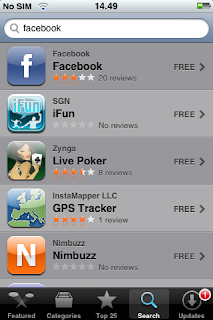4. Your viNes are published to viNe -service.
![]()
5. Same time your viNes are published to SportsTracker -service.
I don't know what is the main idea behing viNe, and I haven't seen any discussion about this, although I haven't been searching so much. One idea that came to my mind is that Nokia tries to use social networks for modeling the world's most interesting places. This would be different approach than Google's Drive. Do you have any other ideas?
I first thought that viNe would have been introduced through Nokia Beta Labs like SportsTracker, but apparently Nokia thinks it is a finalized product. I would like to disagree with this because at least I have had some difficulties with it, e.g. it crashes quite often with my N96. I just updated my N96 to version 12.043. I hope viNe works better with this new software version.
Here is a list of bugs and some features I would like to see in the future:- It tags only the first songs name and artist. (See picture 3.)
- Sometimes it tags city (Helsinki) but not always. It could also tag parts of the city like Punavuori, Ullanlinna and Kamppi.
- It could show album art of the listened music.

6. Album art is not shown.
- ViNe's internet service's search should work better. At the moment it is difficult to find anything or anybody.
- Could there be a way of following your friends?
- Could there be a possibility to restrict your audience?
- Could there be a possiblity to buy music that someone else has been listening in their viNes'?
- ViNe should automatically upload pictures and videos to Share on Ovi.
- Embedded widget could show only desired viNes, e.g. your own or your friends. Usually there are desired audience you want to share information with or follow.

7. Embedded viNe widget shows all the viNes.
- Could viNe be combined with FriendView? You could see where your friend has been or is at the moment?
- Could viNe updates be offered in RSS format?
- Could you send your viNe to some of your friend, e.g. "look at my cool journey"? This could be also available in mobile format.
- Could you provide more information during viNing, e.g. distance?
- Could viNe show a dotted line in saved journey when GPS hasn't been available?
- Could viNe use either cellular or WiFi positioning when GPS is not available?