Have you ever lost all your contacts and/or calendar and you don't have backups available? I have. I have also good news for you. Nokia and Google have been offering contact synchronization for some time now. Obviously, you have to have Google account to be able to use Google Sync and Nokia Account to be able to use Nokia's Ovi services.
I'll show you how it is done in both cases so that you can deside which one you want to use. I'm not personally using these synchronization services because I have company-confidential data in my phone. I suggest that also you think twice before start sending information to Google or to Nokia although these services should be secure.
There is also another aspect than security why to avoid these online-services. What if Google or Nokia would be down for multiple days? Or even start charging suddenly for the service? It is not so long time ago when Gmail was down for some time. Remember, this can happen to any service.
Google Sync
It seems that to be able to use Google Sync, you have to set up it manually following these detailed instructions if you have S60 3rd edition phone. If you have some other phone, you should start from here.
In general it seems that Google is not offering automatic synchronization, so you have do everything manually. This of course makes it more difficult for the big audience to start using the service, although atleast S60 specific instructions were really detailed.
Ovi Sync
Unlike Google, Ovi (or Nokia) is setting up sync profile as automatically as possible. You can setup synchronization profile either using only your mobile phone or then with a desktop browser. The procudure is exactly the same with mobile browser and desktop.- Log in to Ovi.com
- Choose your device pre-selected for you and enter your phone number
- Ovi sends you a SMS with sync information
- Open SMS and save sync information
- Start syncing

Picture 2. Choose your phone model that is preselected and enter your phonenumber.



Picture 5. Everything is set for syncing.
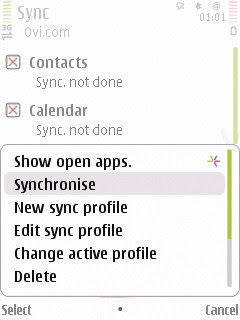
After you've synchronized your phone, you can access the information even if your device would get lost or stolen.







1 comment:
Microsoft has opened their own synchronization service called My Phone.
Post a Comment