The answer is Location Based Services (LBS) which are discussed more and more everyday. With the help of LBS, you can easily let your customers know where you are instead of taking your services wherever the customers are.
Previously only operators were able to know where you were, or actually where your phone was, using GSM cells. It is now almost an everyday business for service providers to utilize the same information in their services. Good example would be Google Maps that uses both GPS and GSM cell information for defining your location. If GPS is not available, GSM cell information is used like illustrated in picture 1.
Now some of the service providers have started sharing your location. One good example is Google Latitude which was introduced lately as a new feature in Google Maps illustrated in picture 2.
Now some of the service providers have started sharing your location. One good example is Google Latitude which was introduced lately as a new feature in Google Maps illustrated in picture 2.

Picture 2. Latitude shows where your friends are.
Luckily Latitude don't show your Google Contacts' location automatically so you need to ask their permission and then they will be added to Latitude. This task is extremely easy because you can choose to add all of your contacts same time without writing their e-mail addresses like illustrated in picture 3.
You can see easily where all of your friends are with a single climps like shown in picture 4.
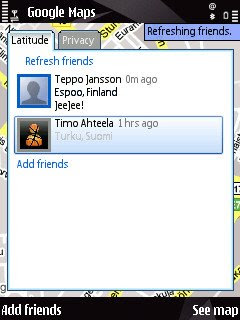 Picture 4. You can see all your friends location easily.
Picture 4. You can see all your friends location easily.Like you can see in picture 5 you can also edit your information in Latitude and luckily there are also privacy settings, so you don't necessarily need to show your location to everybody. You can also manually define your location, so you can be wherever you want.
 Picture 5. You can edit your information and set privacy settings.
Picture 5. You can edit your information and set privacy settings.In addition to mobile service, Google is also offering a Latitude widget to your iGoogle page, so you can see where your friends are even if you are not using your mobile phone. An example is shown in picture 6.
Unfortunatelly Latitude doesn't offer any interaction methods with your friends, e.g. chat or some kind of microblogging. This kind of feature would be really handy in some circumstances.
Google isn't the only service provider who is offering social location based services, for example Nokia Research Lab is offering FriendView which also utilizes your phone's location. You can see example in picture 7.
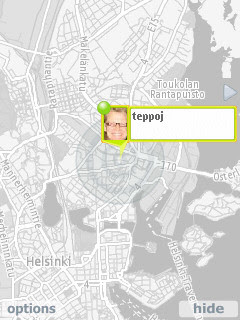 Picture 7. Nokia's FriendView shows your location.
Picture 7. Nokia's FriendView shows your location.There are some diffirences between Nokia's FriendView and Google Latitude. FriendView offers microblogging possibility (picture 8.) that Latitude lacks. On the other hand FriendView doesn't have gadget/widget that you could add to your iGoogle, or similar page, but they have a web-based service like shown in picture 9. Like Latitude, FriendView offers the possibility see where your friends are (pictures 10 and 11.)
 Picture 8. Microblogging with FriendView.
Picture 8. Microblogging with FriendView. Picture 9. FriendView has a webpage where you can see where you and your friends are.
Picture 9. FriendView has a webpage where you can see where you and your friends are. Picture 11. FriendView shows you the listing of your friends, just like Latitude.
Picture 11. FriendView shows you the listing of your friends, just like Latitude.I think the biggest difference between FriendView and Latitude is that Latitude is "a real" product and FriendView is more of an experimentation. This being said, I haven't seen or heard that Google would be offering advertising based on your location but I would guess this will happen relatively soon.
Everybody that has been using services that are showing your location knows that it doesn't work well indoors. Don't worry, there is a solution to this - indoor location. It is possible to define your indoor location with the help of wireless accesspoints. Nokia Research Center has written an interesting article (pdf) about indoor positioning. I hope we'll see some real life experiments about this soon.
It is interesting to see when location is integrated to your phonebook. Imagine seeing all your contacts with their location. Nokia is for example offering Contacts on Ovi through Nokia Betalabs, which allows you to chat with your Nokia Ovi or Google contacts. This service could also utilize positioning information. What if Nordea that is shown in brackets in picture 12. would be my location?
Everybody that has been using services that are showing your location knows that it doesn't work well indoors. Don't worry, there is a solution to this - indoor location. It is possible to define your indoor location with the help of wireless accesspoints. Nokia Research Center has written an interesting article (pdf) about indoor positioning. I hope we'll see some real life experiments about this soon.
It is interesting to see when location is integrated to your phonebook. Imagine seeing all your contacts with their location. Nokia is for example offering Contacts on Ovi through Nokia Betalabs, which allows you to chat with your Nokia Ovi or Google contacts. This service could also utilize positioning information. What if Nordea that is shown in brackets in picture 12. would be my location?
In addition to location, your phonebook could also show all the conversations that you had with your contacts no matter what method (SMS, e-mail, IM) you have been using. Nokia Betalabs is offering a Conversation application that is grouping your SMSs based on the sender. You can see "the conversation" with the person, just like in iPhone.









